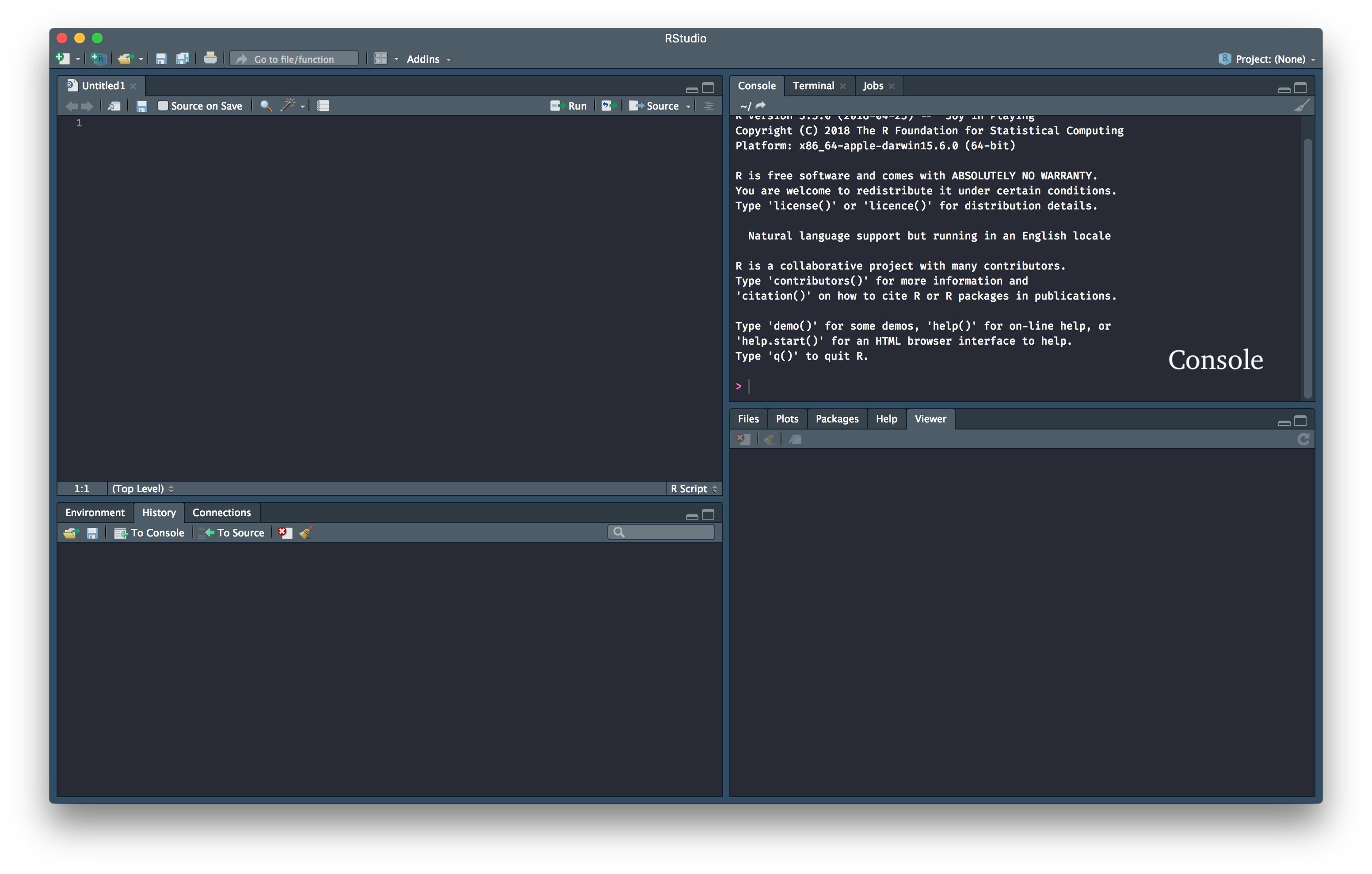Starting RStudio
When you open RStudio, either from your desktop or from the Start menu, you’ll see something like this:
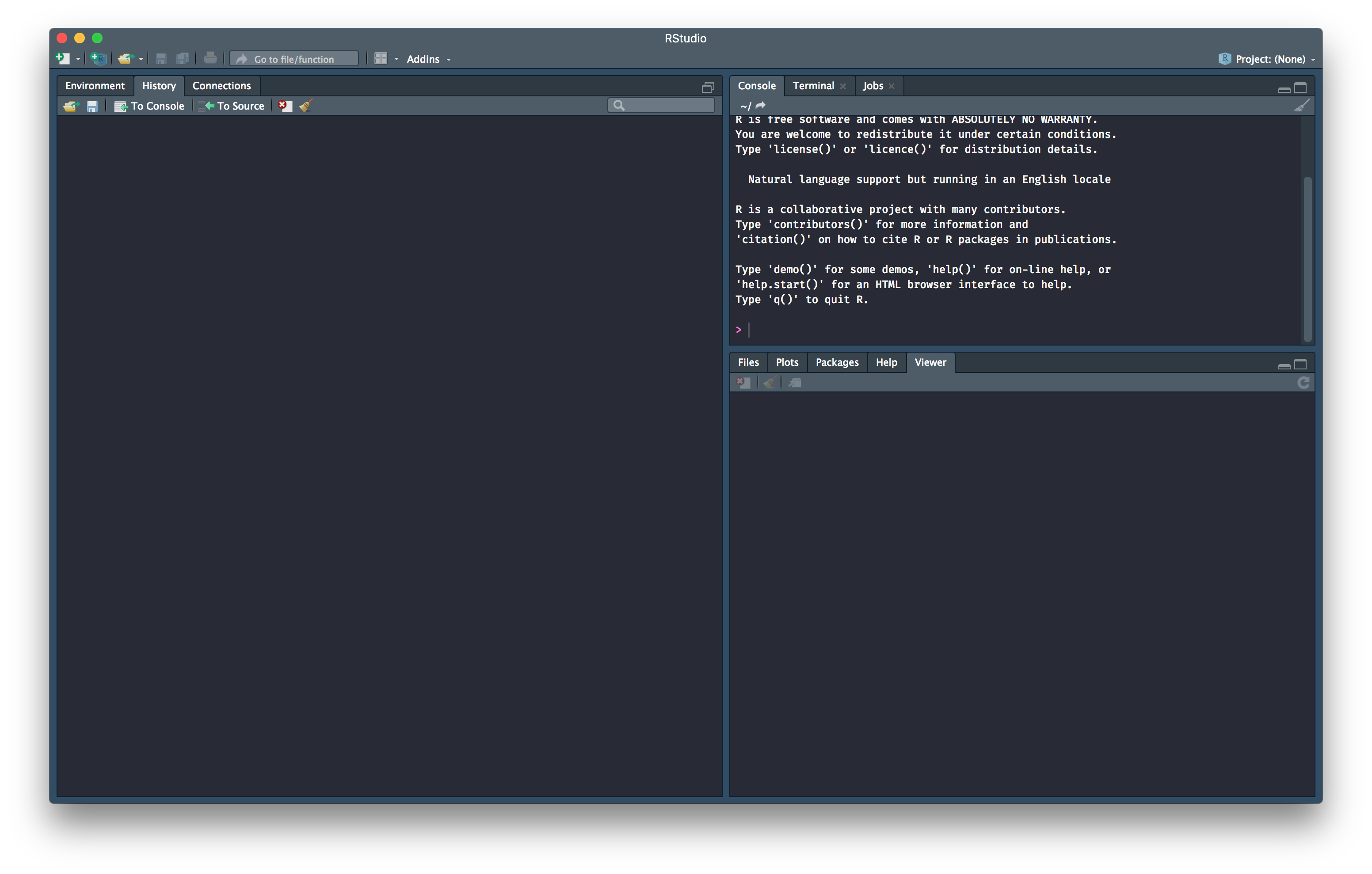
I’ll note that I’ve done some customization to my console, which you can also do by going to
Tools > Global Options. Your screen will most likely have a white rather than a dark background
You can open a new panel for an R script using either File > New File > R Script or
using the button at the top left of the window:
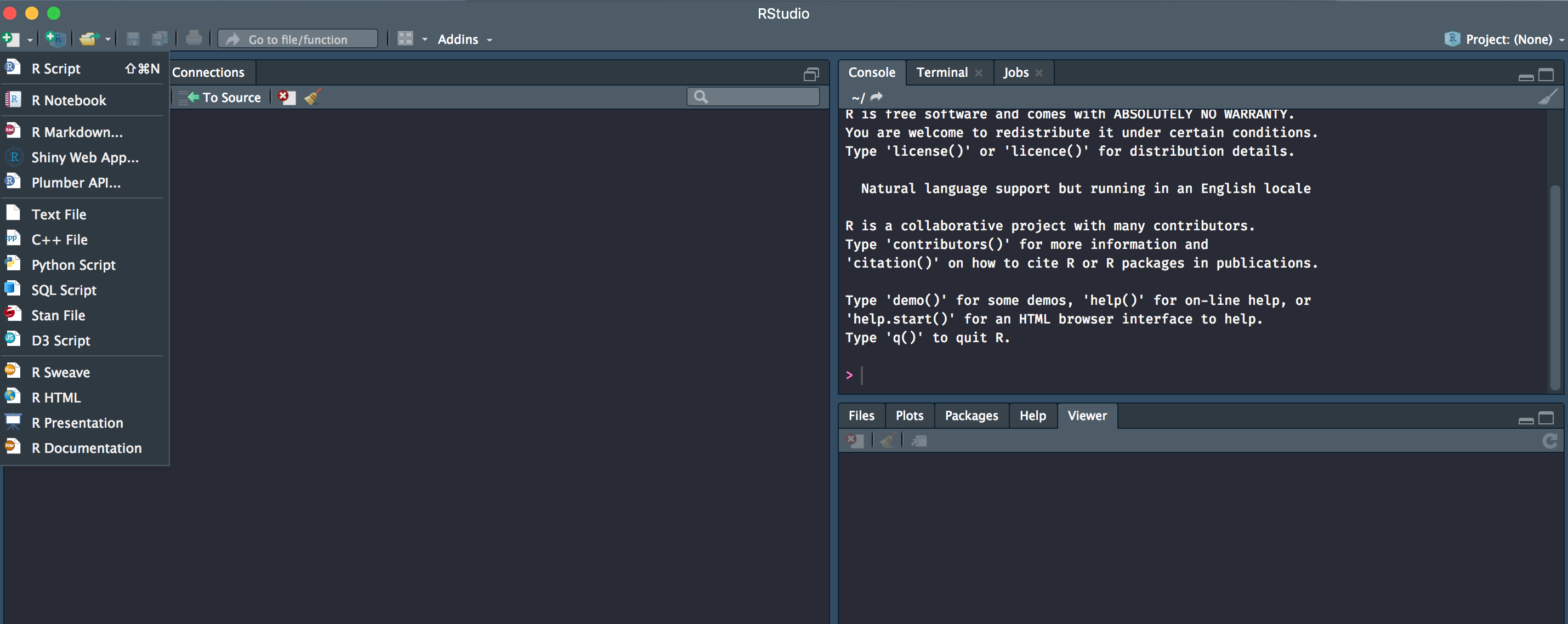
This opens up an R script file that you can edit and save. You will mainly be writing in this panel within a R script (see 2.1 for more details).
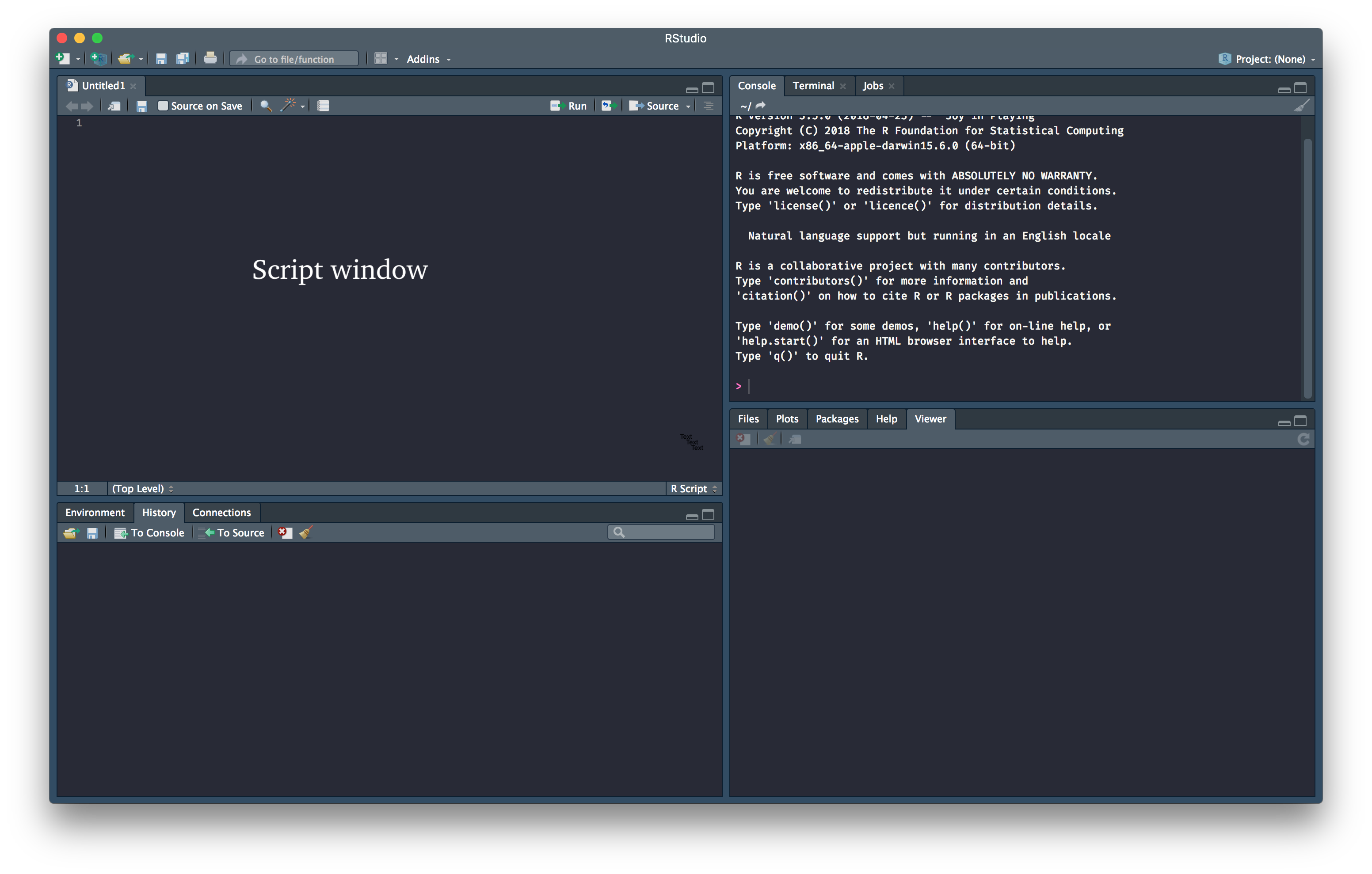
You will also have a Console panel where the code will actually run in R.