Other panes
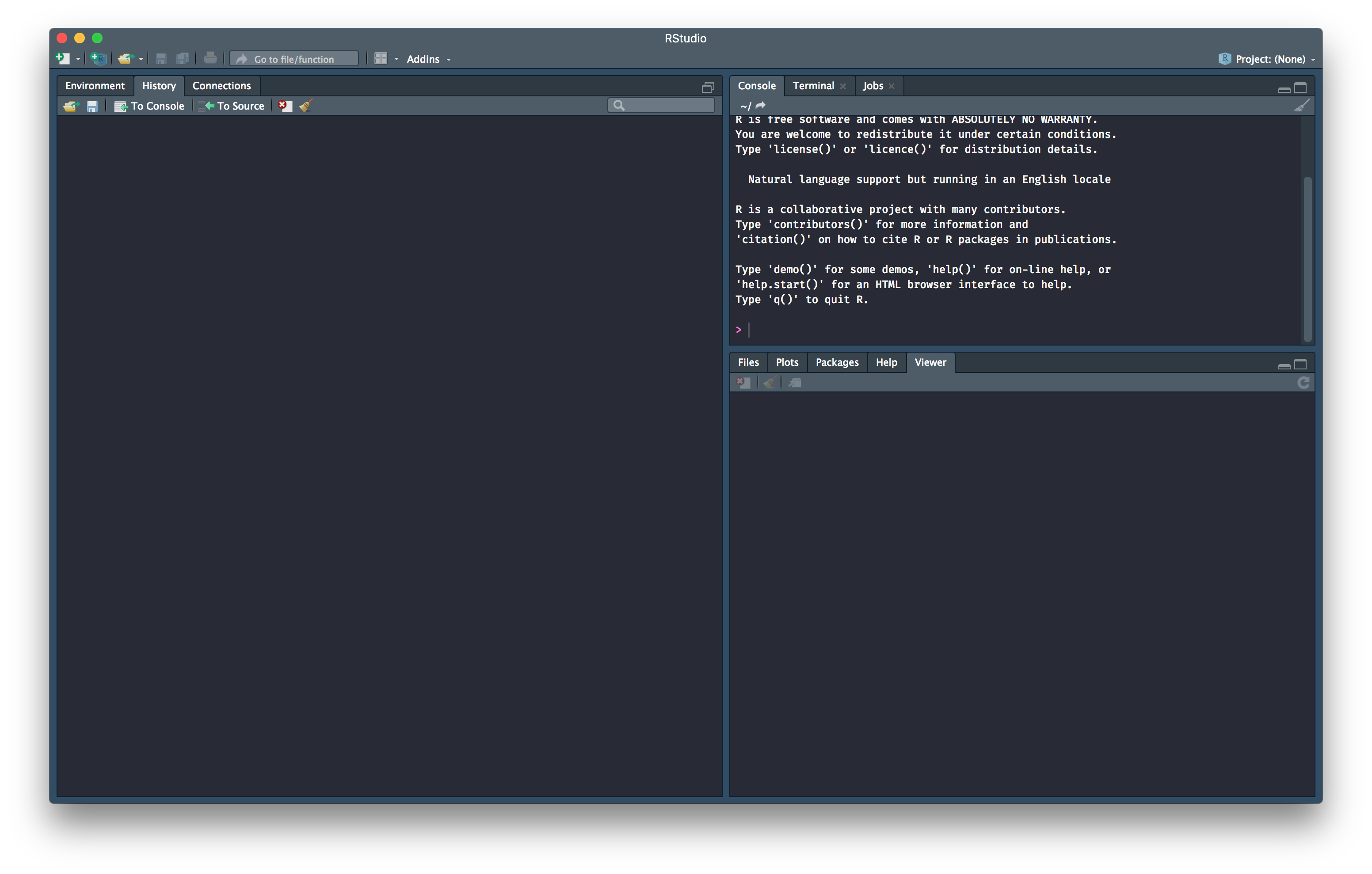
There are several other panes in RStudio that we will see in due course.
- Environment: This shows all the objects (“words”) in your current environment
- History: This gives a history of the commands you have run. This is searchable. Though you do have a stored history, see 2.1 for why you shouldn’t fall to temptation to just code in the console.
- Files: This is exactly like File Explorer in Windows, and lets you see the contents of a folder/directory
- Plot: These is where the plots will show up. See ?? for more details on how to create plots
- Packages: This gives a listing of installed packages. You can click on the tick boxes to load packages into your environment, but I prefer coding it in (see section ??) to make it reproducible and verifiable.
- Help: This will show help files once they are evoked
- Viewer: This pane shows results when they are produced as HTML documents. This pane will also come into play once we start with interactive visualizations in section ??.
Feel free to explore these different panes and understand their functionalities.